MAXimizing Reality: Storytelling in 3D

This is the third in a series of online articles about how to use Max Reality to communicate more effectively. Read part one here.
Broadcast meteorologists can produce stunning visuals with Max Reality. Platforms and panels can spin into view and reveal the weekend forecast. Maps can pop out of the video wall to highlight areas where severe weather is likely. Snow can appear to fall from the studio ceiling and accumulate on the floor to show how much has fallen at different locations. Or what looks like a wall of water can overtake part of the weather center to demonstrate the dangerous power of storm surge flooding.

These are all practical concepts that effectively communicate important information. But how do you create these scenes from scratch? How do you decide what to do with software that can create almost anything you can think of?
It starts with the message you want to deliver.
My coaching clients know that I talk a lot about The Essential Message. It’s a key concept in my performance coaching program for broadcast meteorologists. The Essential Message represents the essential information consumers want and need to know about the weather right now. I believe it’s essential for broadcast meteorologists to figure out before creating graphics, producing weather hits, or posting on social media.
Once you decide what to say, you can focus on how to deliver the message on-air and online. Max Reality is a tool that can help you with that. Besides adding variety to the weather presentation, broadcast meteorologists can use the software to highlight important information and simplify complex concepts. This increases comprehension and retention. Additionally, Max Reality conveys innovation, which is never a bad thing.
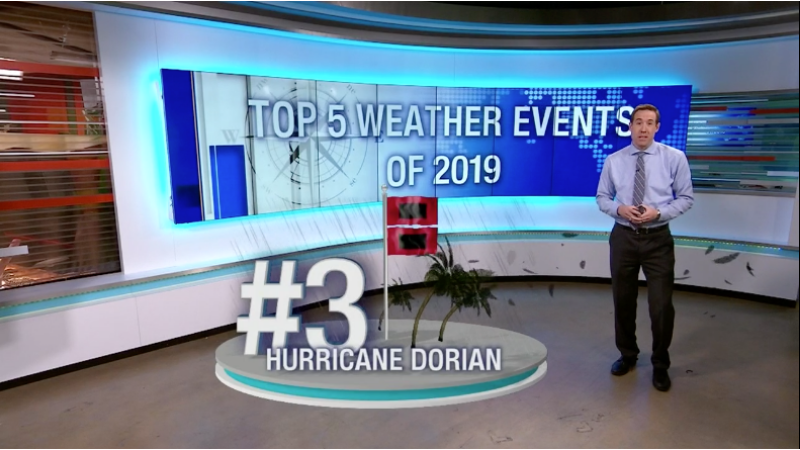
Creating engaging Max Reality scenes takes time. Eventually, you’ll collect a stockpile of different 3D elements in a palette that can be combined to create entirely new scenes. Until then, you’ll need to consider the different types of messages you might want to deliver in the future and make the scenes ahead of time.
To get from concept to content, I recommend sketching out your ideas before picking up the mouse to create the scene. Determine the source of the data that will be displayed and the layout of the information. When possible, include content that is automatically updated or requires a quick edit using the scene wizard. Ideally, you want to be able to drag-n-drop your Max Reality scenes into your weather hits, like every other scene.

It helps to think of Max Reality as having two layers because that’s how the software is laid out. The Scene layer and the background and windshield appear behind the broadcast meteorologist in the chromakey, video wall, or TV monitor. The Reality layer appears in front or alongside the broadcast meteorologist, depending on how the scene is designed.
In most cases, you’ll need to decide what data will be displayed in each of these layers. The table below lists some options for you to consider. This is by no means an exhaustive list of the types of data you can display with Max Reality. Creating new content is only limited by your imagination.
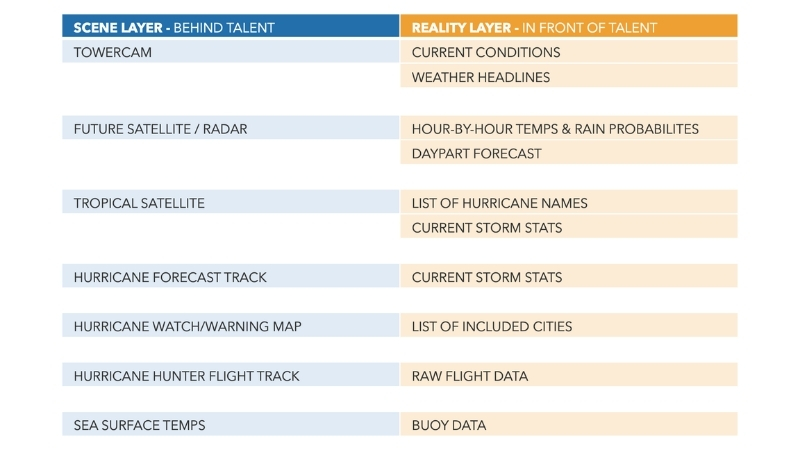
Spend some time thinking about the types of different weather systems that affect your local area. What are some of the things you usually talk about during these events? What are some creative ways you could display the weather data beyond the typical maps and full-screen graphics?
Also, take a close look at the existing content in your library. Can some of the elements in those scenes be moved into the Reality layer? Is it possible to add some additional data in the Realty layer to existing scenes to deliver a more comprehensive message?
In the end, it’s crucial that whatever you create looks real. Furthermore, it should always support The Essential Message you’re trying to deliver. That’s the difference between a scene that connects with consumers and one that’s simply eye candy.
Research shows viewers think all weathercasts on TV are the same. Showing up and producing a good weathercast isn’t enough. Broadcast meteorologists must intentionally demonstrate every day that they are a source of essential weather information. That’s how you turn switchable viewers into loyalists while increasing page views online. Rain or shine, Max Reality can help you communicate more effectively and deliver the essential message.
Tim Heller is an AMS Certified Broadcast Meteorologist, Talent Coach, and Weather Content Consultant. He helps local TV stations and broadcast meteorologists communicate more effectively on-air, online, and on social media.
