MAXimizing Reality: Pedestals and Panels

This is the second in a series of online articles about how to use Max Reality to communicate more effectively. Read part one here.
One of my Rules of Augmentation is that everything should be anchored in reality. The content created with Max Reality should look as real as possible. As if there was a set-piece next to you that displays weather data. As if someone drove a car onto the news set. As if it was raining in the studio.
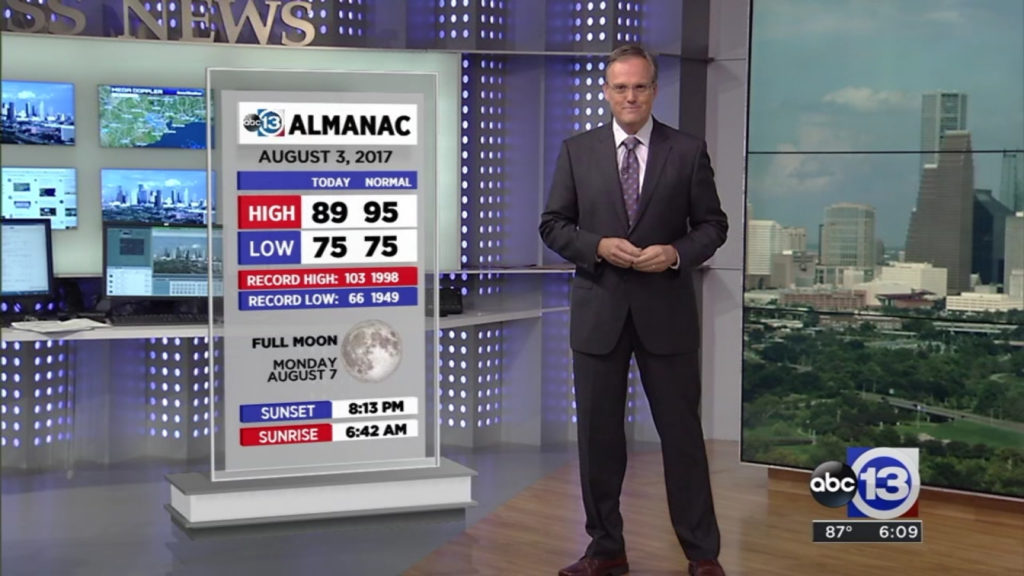
This rule can also be interpreted another way: content created in Max Reality should be anchored or attached to the floor, ceiling, or wall. Objects don’t float in the air in real life; they shouldn’t in augmented reality scenes either. Instead, anchor your content in reality with pedestals and panels.
Work from the ground up
If you like playing with LEGOs, you’ll enjoy building pedestals and panels in Max Reality. What looks like an elaborate object is actually a collection of different shapes stacked together.
In the example below, the pedestal consists of five different 3D shapes, all available on every Max computer, topped with an Earth cutout. Each section uses specific colors and textures adjusted to match the design of the news set.
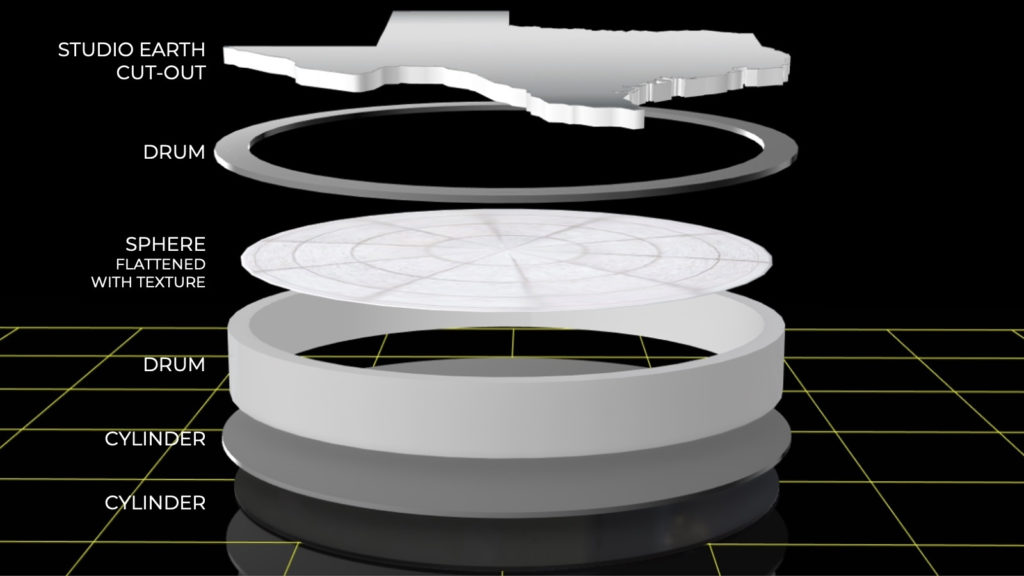
To build a pedestal like this, start with the bottom layer and work up from there. In this example, the bottom layer is a cylinder, topped with another cylinder and drum. The next layer is a flattened sphere. The circular trim is another drum.
Similarly, you can create a square or rectangular platform with a stack of cubes.
To ensure the layers are correctly stacked, enter the same X and Z settings for each 3D shape added to the scene. Adjust the Y setting to position them on top of each other.
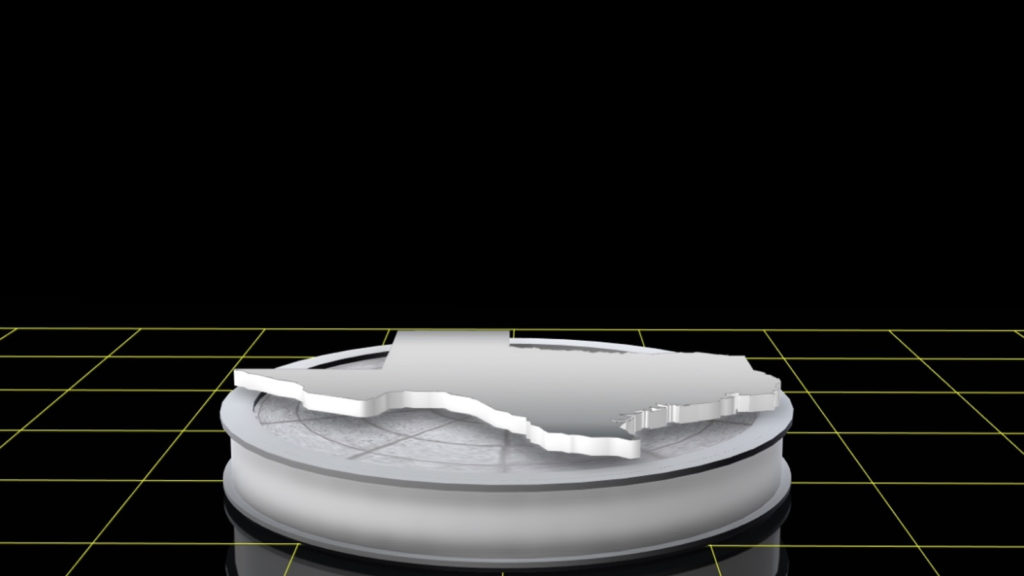
You can use the finished pedestal to anchor an Earth cutout, as shown in the example above. Or top it off with a vertical panel that serves as a background for weather text.
Once you’ve created the pedestal, select all the pieces, group them together, then add the group to a palette for quick recall later. Or save the scene without weather data. Start with an empty platform and blank panels every time you need to create a new scene.
Weather content that stands out
Jordan Evans, the morning meteorologist at KXXV in Waco, Texas, says he uses a base, platform, or box in all his augmented reality scenes. “It makes the text pop and draws the viewer’s attention to the information.”
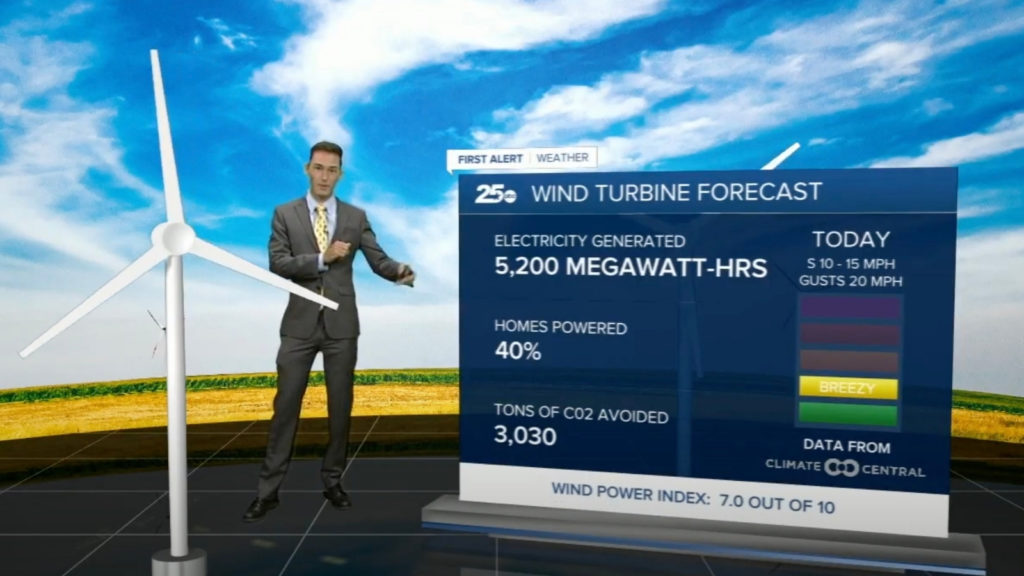
Many of Evans’ Max Reality scenes use the same pedestal, which provides a cohesive look.
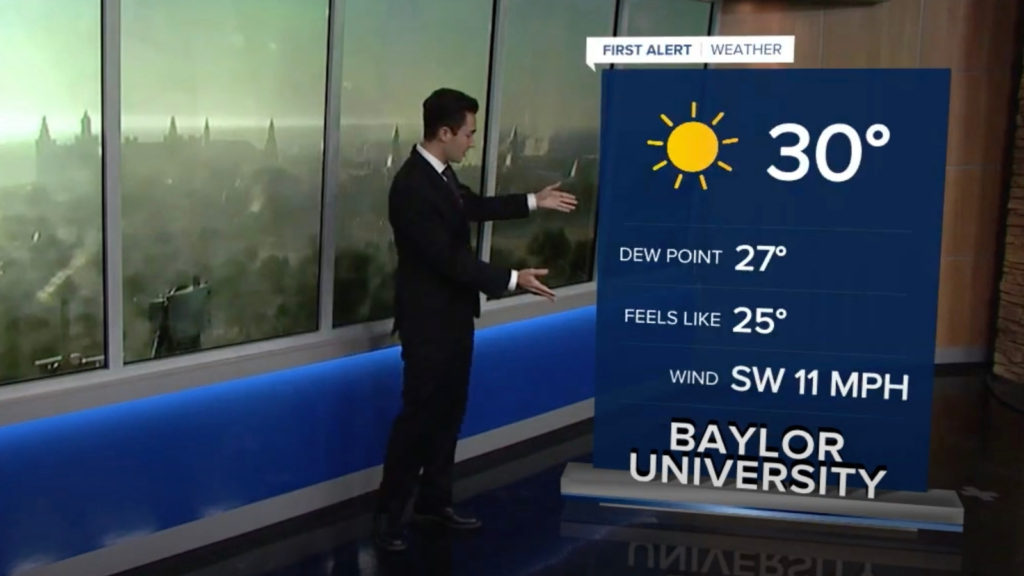
As far as the vertical panel behind the text, he says simpler is better. “Some backgrounds I’ve noticed, whether they are virtual or in-studio, are too busy and can make for difficulty in reading the text. My usual background is the Scripps color, which is a dark blue, with white text.”
Albert Martinez, the Chief Meteorologist at Univision, uses different colors in the panel behind the text to emphasize the message he wants to deliver.
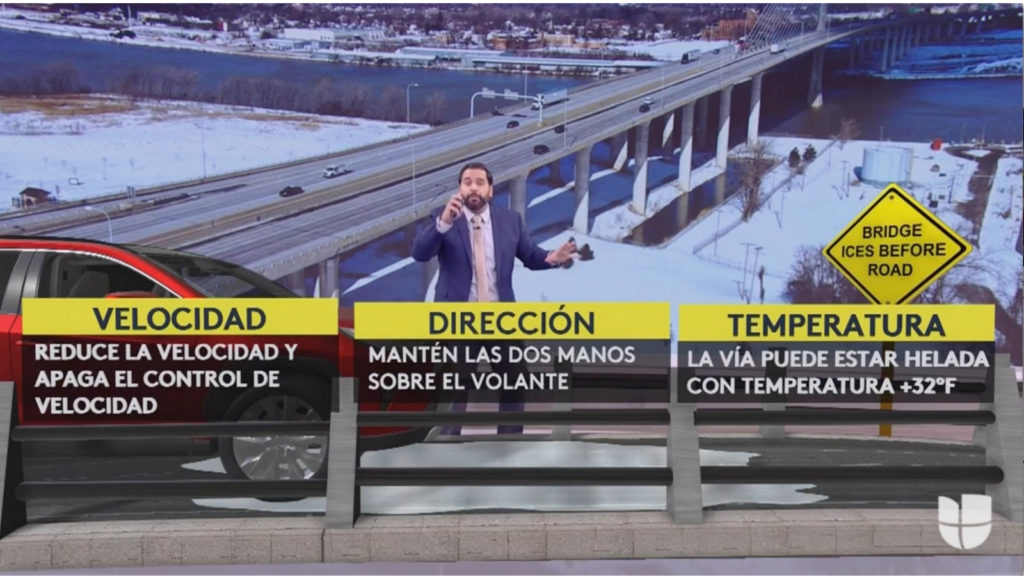
“When something is dangerous, or there is a warning in effect, I add black and yellow backgrounds with white text,” he says. “If it’s not a big threat, I animate the text boxes and add visual and sound effects to drive the viewer to it.”
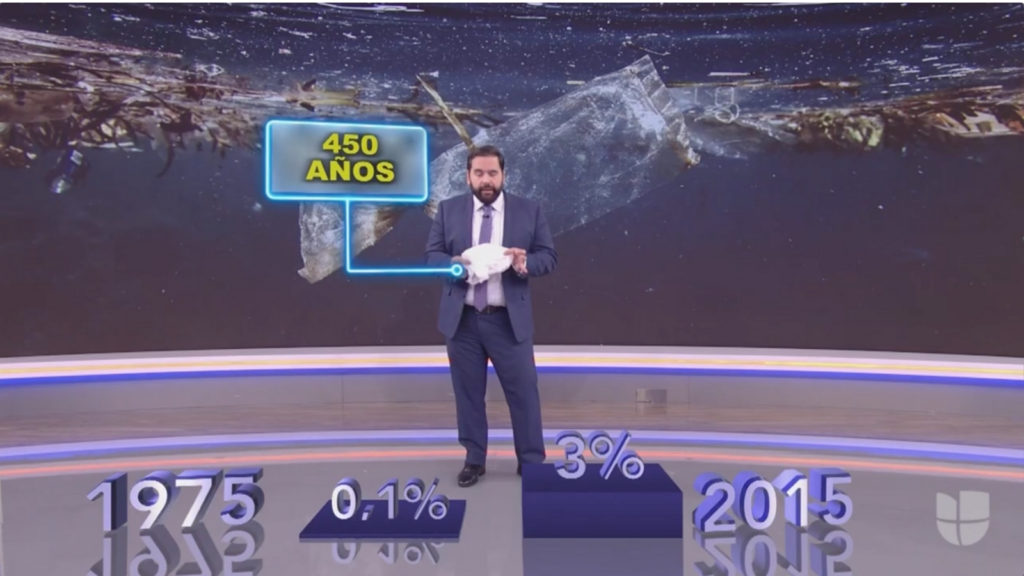
Occasionally Martinez will use text without a background pane. Even then, it’s anchored to the floor. “When it comes to a single word, number, or date, I often add 3D volume to the text and position it on the reflective floor.”
Communicate more effectively with Max Reality
Pedestals and panels can make your Max Reality scenes look more realistic, like they are another part of the news set. They also help separate the computer-generated content in the reality layer from the real objects in the background which makes it easier for the viewer to comprehend the information being displayed.
Like most complicated scenes, creating good-looking platforms and panels will take some time. But like most things that take a lot of time, the effort will be worth it.
Tim Heller is an AMS Certified Broadcast Meteorologist, Talent Coach, and Weather Content Consultant. He helps local TV stations and broadcast meteorologists communicate more effectively on-air, online, and on social media.
