Making Weathercasts Rememberable: The Power of Limited Text

While working on-air, I had one goal when producing my weather hits. Make them rememberable. Not memorable, although that’s a good thing, too. Rememberable means viewers remember you said the weather would be like this. If they don’t remember, it’s the same thing as the forecast being wrong.
 One way I used to make my weathercasts rememorable, was to use small amounts of text throughout my presentation. I assumed some viewers probably understood the weather maps. For others, the icons and numbers were enough. But some people, I believed, needed the essential message spelled out for them, literally.
One way I used to make my weathercasts rememorable, was to use small amounts of text throughout my presentation. I assumed some viewers probably understood the weather maps. For others, the icons and numbers were enough. But some people, I believed, needed the essential message spelled out for them, literally.
That was my theory anyway. Turns out, I was right!
Castle Williamsberg, a social science contractor supporting NOAA and frequent contributor at meteorological conferences, told me, “There is a lot of research that shows visual graphics capture attention more than text information does. However, visuals and graphics are often enhanced with the use of text.”
Williamsberg pointed me to a recent study exploring the effectiveness of tropical cyclone products issued by the National Weather Service. Researchers note, “Easily understandable text highlights help people quickly comprehend the most important elements of the forecast situation and the latest updates.” One recommendation from the study: use more text-based information.
This is also supported in other communication research. In his book Thinking, Fast and Slow, Economist Daniel Kahneman writes, “Anything you can do to reduce cognitive strain will help.”
READ MORE: WHAT METEOROLOGISTS NEED TO KNOW ABOUT DATA VISUALIZATION
Broadcast meteorologists spend all day looking at the data. Viewers have about six seconds to find their location on the weather map, analyze the data, and interpret how that might impact them. It’s a big ask.
Adding limited amounts of text to the weathercast helps viewers understand how the weather will change and how those changes might impact them. It also breaks up the repetition. From a viewer’s point of view, many of the maps included in the daily weathercast look the same, and it doesn’t matter which television station they’re watching. That also shows up in research.
The crucial words in the paragraph above are “limited amounts of text.” I’m not suggesting broadcast meteorologists fill their weather hits with graphics covered with words. We work for a TV station, not a newspaper.
With that in mind, here are several ways broadcast meteorologists can add limited amounts of text to their daily weathercasts.
WEATHER HEADLINES
Broadcast meteorologists typically use weather headlines to tease viewers and keep them tuned until a quarter past the hour. That doesn’t work today. Most viewers already know the general forecast. Serve contemporary consumers by using weather headlines to deliver The Essential Message.
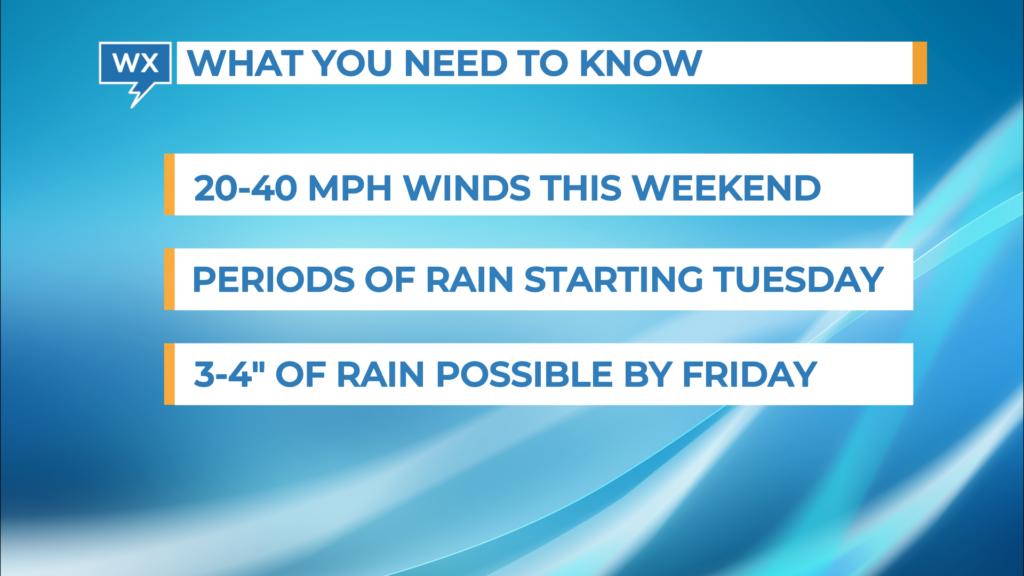
Tip: Provide specific details. Include threats and impacts, timing and amounts.
TEXT BOXES
Forecast model data can be confusing, especially if a lot is happening and if the broadcast meteorologist shows multiple types of data simultaneously and more than 24 hours of data. Adding text boxes helps viewers understand what all this data means.
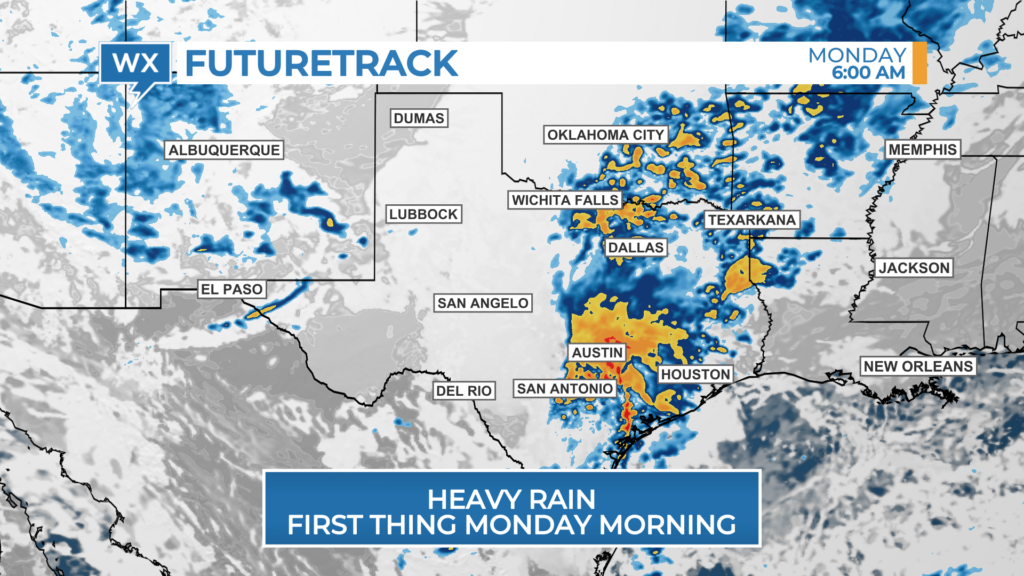
Tip: Add text boxes and pause points at crucial moments throughout the day:
mid-morning, noon, mid-afternoon, early evening, etc.
FORECAST PANELS
In the old days, before model data allowed us to show the formation and movement of clouds and rain, broadcast meteorologists used forecast panels to spell out the changes in the weather. Given how much model data is used in weathercasts today, it might be time to go old-school and tell viewers what to expect today, tonight, and tomorrow.
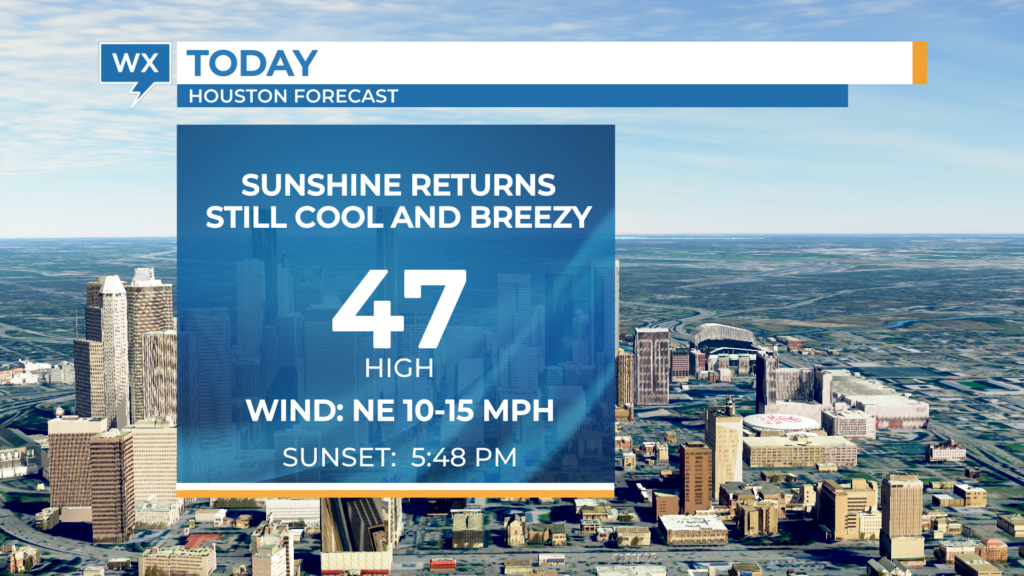
Tip: Be creative. Avoid generic weather descriptions like “partly cloudy.”
STORY TITLES
Use the banner title to tell a weather story. Instead of listing the type of data used in the scene, use this valuable real estate to explain what’s changing in the weather.
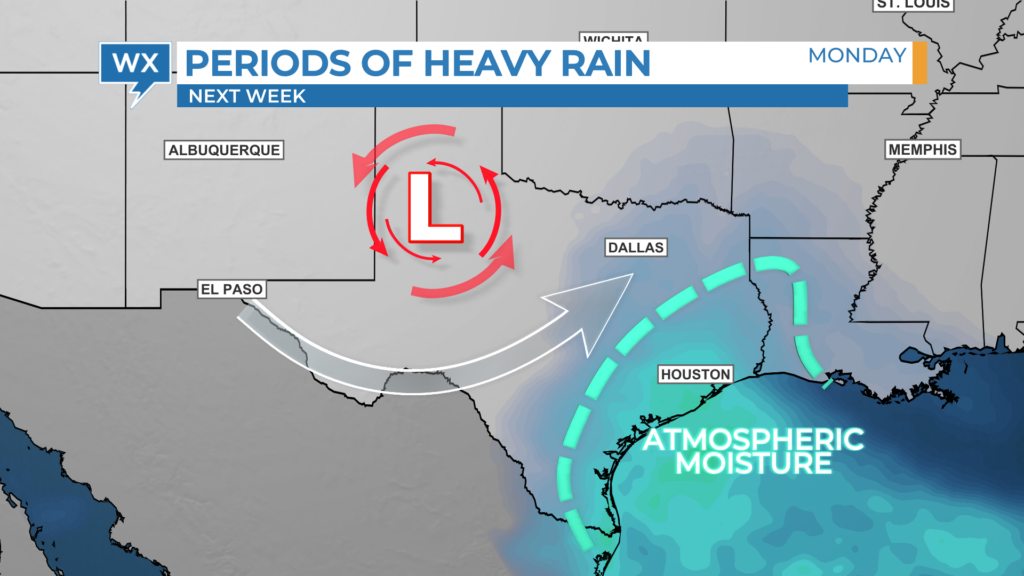
TIP: Use the smaller subtitle to list the type of data used in the scene.
WEATHER ALERT DAY EXPLANATION
Television stations should repeatedly explain why they issued a weather alert day. Include details such as when the alert day is in effect, who it affects, what to expect in terms of disruptive weather, and the impacts of that weather.
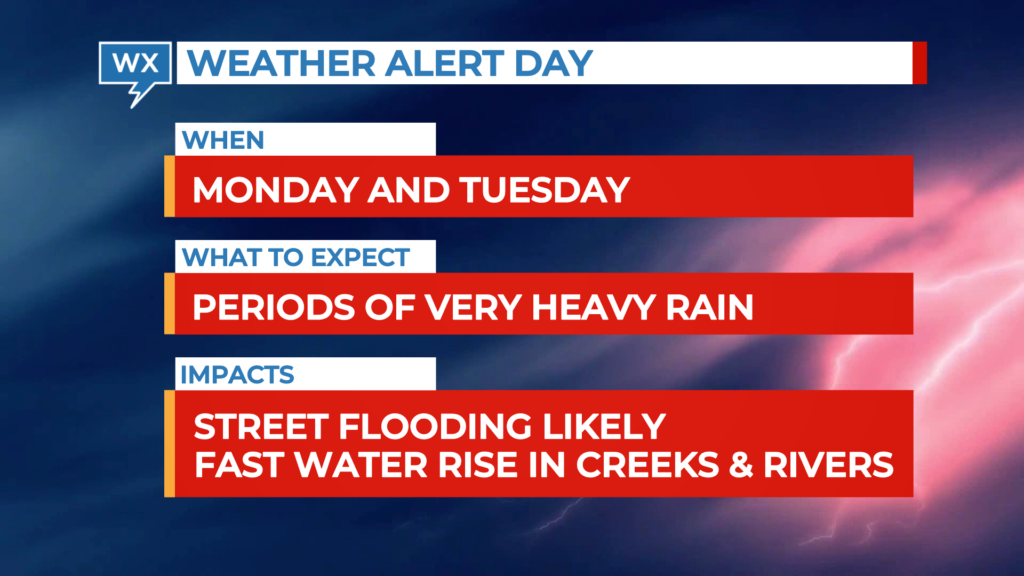
TIP: Write like people talk, using simple conversational language.
EXTENDED FORECAST TEXT
Sometimes, it’s impossible to describe the forecast with a simple icon. A little creative writing can add clarity to the extended forecast.
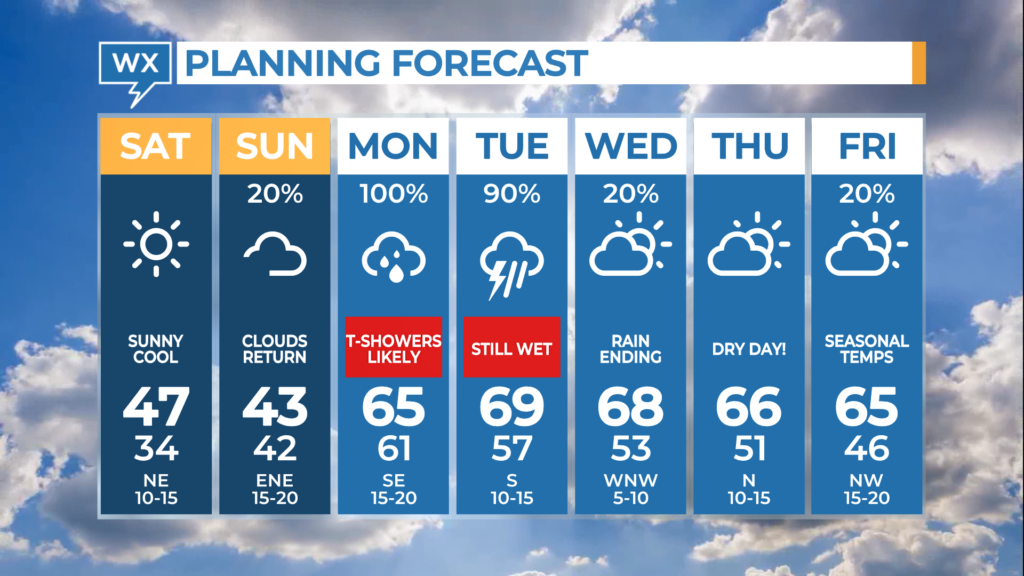
TIP: Avoid cluttering graphics with extraneous text, holiday symbols, and unnecessary icons.
TOO MUCH OF A GOOD THING
Adding a limited amount of text to the daily weathercast can help viewers comprehend what’s happening now and what’s expected in the future. It breaks up the repetition and enables broadcast meteorologists to differentiate their weather coverage.
But a little bit goes a long way. We must ensure the graphic is onscreen long enough for viewers to read the text. We also need to make sure the added text isn’t so clever that it confuses the viewer.
Of course, weather graphics are usually presented on-air along with the broadcast meteorologist. A verbal explanation supported by limited amounts of text is an effective way of communicating. And it will help viewers remember you said the weather will be like this.
Tim Heller is an AMS Certified Broadcast Meteorologist, Talent Coach, and Weather Content Consultant. He helps local TV stations and broadcast meteorologists communicate more effectively and efficiently on-air, online, and on social media.
